HA guide – Part 1 – Introduction
I decided to reinstall and configure my home automation system. Home automation is getting more and more popular, and I get a lot of questions on how I build my system, I decided to share the process here on my little blog.
In the first part, I’ll explain what components i’m using to build the system. Let’s get started!
The Controller
The main component of any HA system is the controller. A wide variety of controllers are available in store and as open-source projects.
I did a lot of research, and decided to go with Domoticz. This open source system looks the most flexible to me, and supports a the hardware I am planning to use.
Most people are using a Raspberry Pi to run Domoticz on. I however, decided to run Domoticz on a VM on my VMware home server.
Lights
A great starting point for a HA system: lighting!
I think we can divide the options for automated lighting in two categories:
- Traditional lighting, controlled by ‘smart’ switches
- ‘Smart’ Lighting, controlled by a wireless (RF) signal.
The first option means you can keep all your existing lightning, and you are going to replace the switches for smart switches and/or dimmers.
The second option means replacing all the lights you want to control for smart light bulbs, sometimes complemented by a proprietary controller.
The ‘problem’ with this option, is the smart light bulbs needs contant power to make it remote controllable. It’s rather hard to switch on a light that has no power….
In reality, this means tearing off the light switches in the house, and bypassing the wiring in the electrics behind them.
On the plus side, we don’t need (expensive) dimmers to adjust the dimlevel, most smart blubs can dim on their own.
I decided to go with Milights. They share a lot of functionality with the more expensive Philips alternative: Hue
Because I went for the first generation Milights, they are limited in the amount of different colors they support.
This is not an issue for me, I’m going to use white 99% of the time.
Switches
Again, a lot of options here… the main difference between the option for switches are the protocol they use.
The most commonly known are Z-Wave and Zigbee.
I went for the cheapest version: KaKu. Kaku stands for the dutch brand ‘klikaanklikuit’ and makes use of the AC 433mhz protocol.
On the downside, they are using an unsecured protocol, which means anyone can potentially control them.
On the plus side: they are cheap! You can find the AWST-8802 double wall switch or AWST-8800 single wall switch for about 13 euro’s a piece.
Most Z-wave alternatives are in the plus 40 euro range…
RFlink gateway
To control the lights and switches of my choosing, I need a gateway (or gateways) that supports the protocols the lights and switches use.
RFlink combined with an NRF24L01 for Milight provides exactly this.
Sensors
At the start of my HA journey, I performed a lot of testing with various DiY sensor systems. I used mysensors and easyESP based sensors to detect motion, temperature and humidity measurement, and door/windows sensors.
DIY in my opinion, has one big plus side: It saves a lot of money. On the other hand, you need to invest a lot of time in research and building the sensors. And lets be honest, most projects will never leave the ‘beta’ phase, and remain half-working, with wires coming out all over the place.
So, I recently discovered Xiaomi has entered the HA market, with its own gateway and sensor ecosystem.
Domoticz supports the gateway, so I gave it a shot, and tested some of them. The results are above expectation. These cheap ‘china’ sensors are working perfectly!
Security camera’s
To complete the system for now, I wanted to install a couple of cameras in my house.
I decided to use cheap IP cams of various Chinese brands, and bought a couple of cams supporting the ONVIF protocol, making them easy to integrate in a open source security system.
For the video surveillance functionality, I decided to install another VM on my VMware home server, using Zoneminder as a video surveillance system. It turns out you can perfectly integrate Zoneminder with Domoticz.
Other devices
To control my TV / HiFi system, I am using an Logitech Harmony HUB to send IR signals. The HUB is controlled by Domoticz in its turn.
To measure power usage I’m using a youless pulse counting power meter. Domoticz can read this measurements.
Domoticz also supports the API of my Onkyo receiver, so i can controll the receiver over IP instead of the Harmony HUB, improving reliability.
My Bluesound Node can also be controlled by the API, I’m going to use custom scripts for this.
Domoticz also checks the status of my Kodi player in the living room, so I can let it turn on the lights when I pause a movie.
In the next part, I will explain how i’d installed my Domoticz VM.
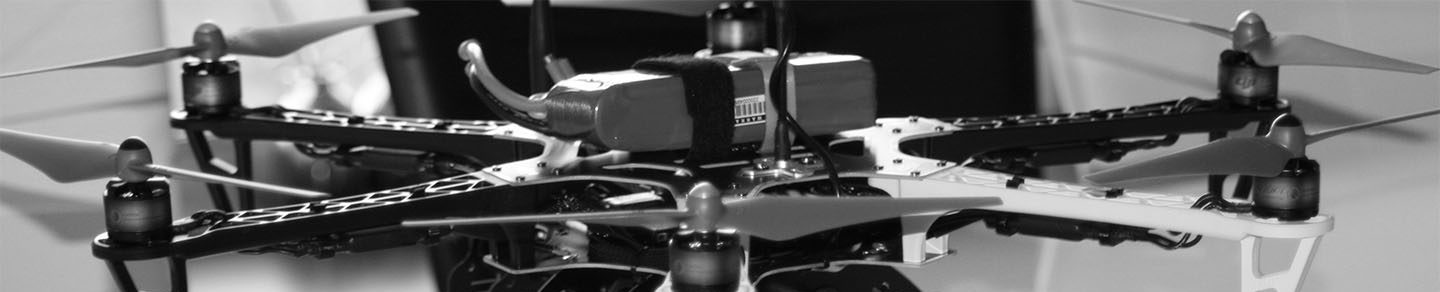


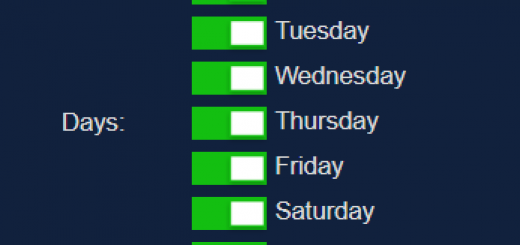





Leave a Reply