Domoticz – Setup timerplans
Remember, a long long time ago, before you went on a long holiday, you had to install a couple of electric timer switches in your house, to simulate you’re home, and mislead buglers from breaking in to your house? Well… those days are over with Domoticz.
The feature is a little hidden in the GUI, and not very wel documented, but I think it is a very nice feature !
Let’s jump right in!
I’m going to create 2 timerplans:
- Default – No timers set
- Holiday – Simulates ‘someone home’ behavior
I’m not going to create a timerplan for when someone is home, because I’m not always in the same rooms, doing the same shit. On some evenings, I don’t even enter my livingroom, and spend the night in my men cave…. err, I mean office!
When I’m home, and want some more intelligence in the automation of my home.
So, let’s navigate to Setup – More options -Plans – Timerplans. Click add Plan, and add the plans you like.
Now the plans are created, we are going to setup the Holiday plan.
Lets go to Setup – Settings – Other, and select the holiday plan. Click Apply settings on the top right.
While the holiday plan is selected, setup the timers to your liking.
Navigate to Switches, and click on Timers on the device you would like to switch during your well deserved holiday.
In this example, I want the selected light to turn on about 15 minutes before sunset.
On weekdays, the light needs to be turned off at about 23:30
On weekend days, the light needs to be turned off at about 01:30
Noticed I said I want to switch the light about a particular time?
That’ s because Domoticz can add some randomness to your schedule, so it doesn’t look like you are a robot.
In the schedule, I made sure the Randomness checkbox is ticked.
You can configure how much randomness Domoticz adds to the selected times.
Navigate to Setup – Settings – Other, and fill in or confirm the default value. I think 30 minutes suits my lifestyle, so I’ll go for that.
Now, repeat the steps for all devices you want to automate when the holiday timerplan is selected.
Switch on the lights, turn the music to its loudest, everything is possible!
When you are done, you can go back to settings, and select the default timerplan to turn off all timers.
When you leave for holiday, you need to select the holiday timerplan, and off you go!
If you want, you can also change to timerplan using an API call:
http://127.0.0.1:8080/json.htm?type=command¶m=setactivetimerplan&ActiveTimerPlan=0
You can add this in a dummy switch, to turn on the holiday plan when you flip the dummy switch.
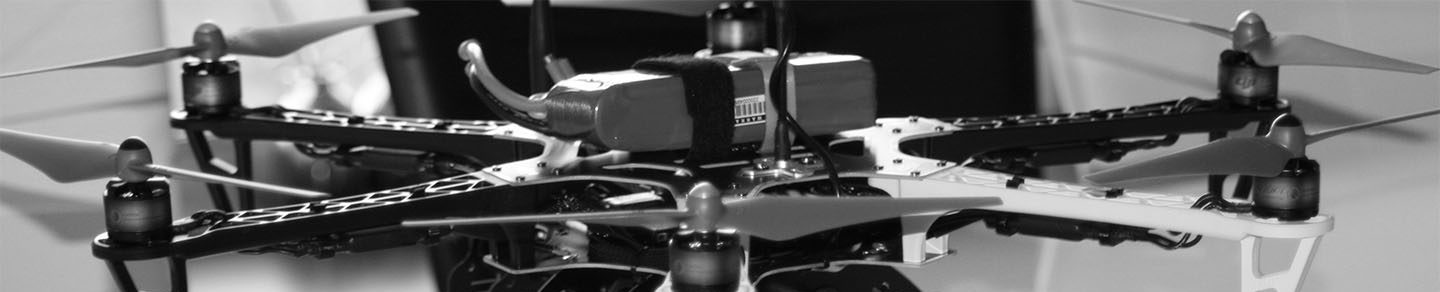
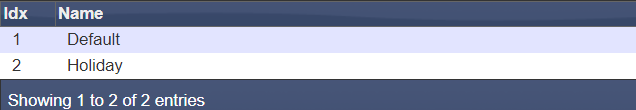
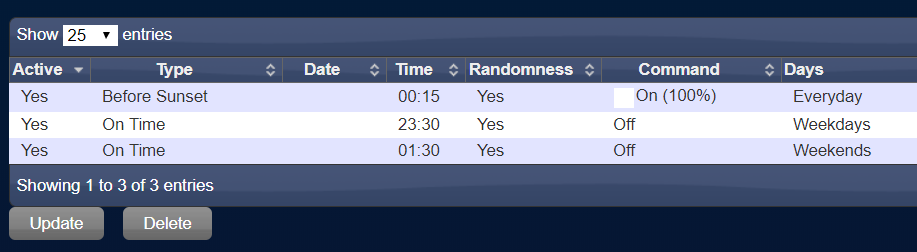
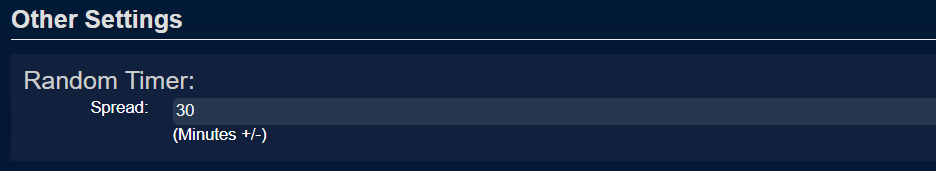








Leave a Reply